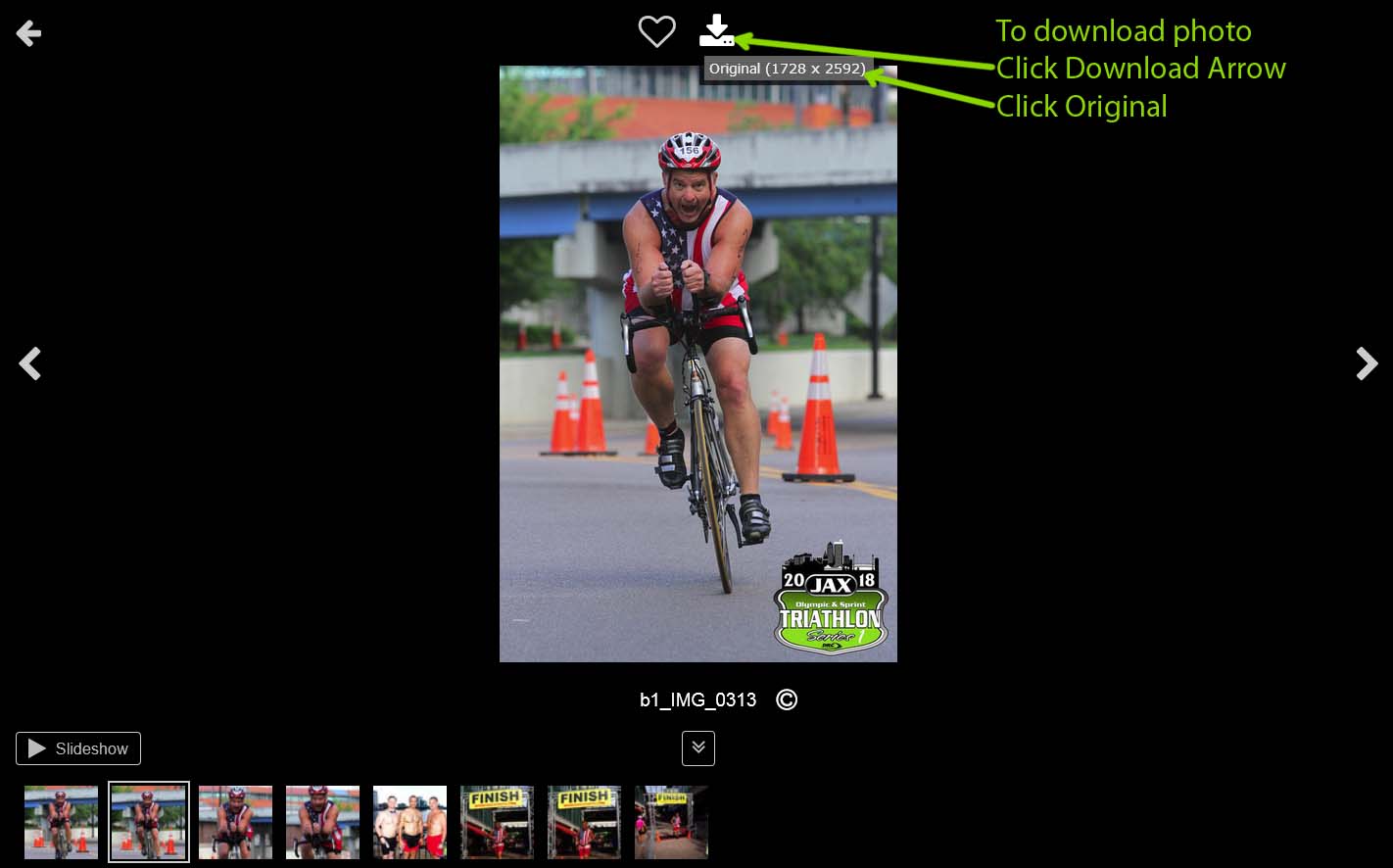Instructions to download any photo using a computer:
1. Click on your photo of choice
2. Click the down arrow above photo and then click the original pop up box
See illustration below
NOTE: Please use Chrome, Firefox, Safari or IE. Other browsers or older versions may not work properly.
ALSO: To download all photos at once:
1. From gallery page click "Select Photos" button 2. Click Select: "All" 3. Click "Download" button